As Google Chrome 100 arrives, we tried version 1.0 on Windows 11 to see how far it's come
Chrome is hitting a century

In the mid-2000s, Google was known for announcing joke software for April Fools Day that we all knew wouldn't ever be made. So, when its new web browser, Google Chrome first arrived in September 2008, users had thought that the company had delayed the joke by a few months.
Since its arrival, Chrome has seen many changes and revamps, to the point where it's the most-used web browser in the world. It's now also been made available on smartphones and tablets, further changing how we browse the web.
Google is now about to launch version 100, and as it's close to April 1, we wouldn't be surprised if there's a major new feature or two coming to the update, perhaps as a hint to its April Fool gags of yore, or to tie in with Google Mail's launch, which actually launched on April 1 2004.
With this in mind, we tracked down version 1.0 of Google Chrome and tried it in Windows 11 to see how it handles modern websites... or if it is even usable.
Using Google Chrome 1.0 in 2022

The internet of 2008 was very different from what we use in 2022. It was a year when Apple's App Store launched alongside the iPhone 3G, and we were all still trying to get used to browsing the web on our smartphones.
Trying to play a 4K video on YouTube back then would have been an impossible task, and streaming Banjo Kazooie on Game Pass through Chrome would have been as likely as seeing Mario come to the Steam Deck in a sequel to Half Life.
After finding version 1.0.154 of Chrome, released on December 11 2008, we installed it and saw the familiar layout of the web browser, but in a shade of light blue that seemed to be a constant presence in these early versions. Tabs were still relatively new at the time, with Mozilla's Firefox, and Apple's Safari having had the feature for only a few years at the time.
Get daily insight, inspiration and deals in your inbox
Get the hottest deals available in your inbox plus news, reviews, opinion, analysis and more from the TechRadar team.
But tabs defined Chrome, encouraging you to press the '+' button to open multiple tabs for the sites you wanted to visit.
And this is where the troubles began for us.






As the above screenshots show, loading up our Apple Studio review brought up the text, but it was the only aspect we could decipher. Chrome 1.0 couldn't render the photos or any sections correctly. Some would load up, but they would be stretched to the point that they would be pixelated. We thought we'd go to YouTube to see how this would fare, and not only did it show the mobile version, but nothing was displaying correctly anyway; only YouTube's logo.
There were other times when we would visit other sites, and we would receive a pop-up saying 'You're using an old version, please upgrade your browser.' Ignoring this would try to display the website in question regardless, but none of them worked. Ironically, searching for trees in Google was the one website that did show correctly, albeit in its mobile version.
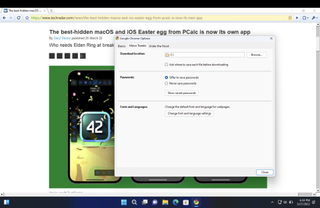
Looking around Chrome 1.0.154's features, it's as barebones as you would expect for a web browser that was officially two months old at the time. There's a Preferences section, but nothing in the way of themes and web extensions that today's web browsers offer.
The idea of doing some work in this version of Chrome through Google Docs or Apple's Pages is impossible - this was an era of the internet where you'd be browsing the web to be rid of boredom or to find the answer to something.
While it was a short-lived trip using one of the first versions of Google Chrome, it's at least showed us how far Chrome - and the internet itself - has come.
In 2022, playing Sea of Thieves or watching the upcoming Star Wars series Obi-Wan Kenobi in 4K, is seen as a normal task in Chrome. After 100 versions and almost 14 years of Chrome, it only makes us wonder as to what version 200 could bring, and the devices we'll be browsing the web on then.
- Our pick of the best web browsers in 2022

Daryl had been freelancing for 3 years before joining TechRadar, now reporting on everything software-related. In his spare time he's written a book, 'The Making of Tomb Raider', alongside podcasting and usually found playing games old and new on his PC and MacBook Pro. If you have a story about an updated app, one that's about to launch, or just anything Software-related, drop him a line.
Most Popular



