
Old-school user-controlled memory management is back, baby!
Or at least it's a feature Microsoft is testing in the newest builds of its Chromium-based Edge browser (via The Verge). User Leopeva64 on X, formerly Twitter, posted screenshots of an Edge build with a "resource controls" slider for manually limiting the browser's RAM usage. There's also a toggle to set whether you want RAM limits to kick in when you're playing a game, or if you want the limit to be enforced at all times.
It builds on a feature that's already in the stable version of Edge, where the browser will alert you if an individual tab has particularly high memory usage. The minimum limit you can set for Edge appears to be 1GB, and it goes all the way up to the amount of physical memory you have installed in your PC.
As of this writing, the feature is only available in Edge's Canary channel, an unstable version of the browser that is updated daily with experimental features that may or may not ever trickle down to the Dev, Beta, or Stable channels.
Modern operating systems are mostly meant to manage RAM usage automatically, saving the contents of memory to disk when it needs to free some up for a newly launched app or game. Edge also uses a sleeping-tabs feature that will eject unused tabs from memory without closing them, loading them back up the next time the user tries to interact with them.
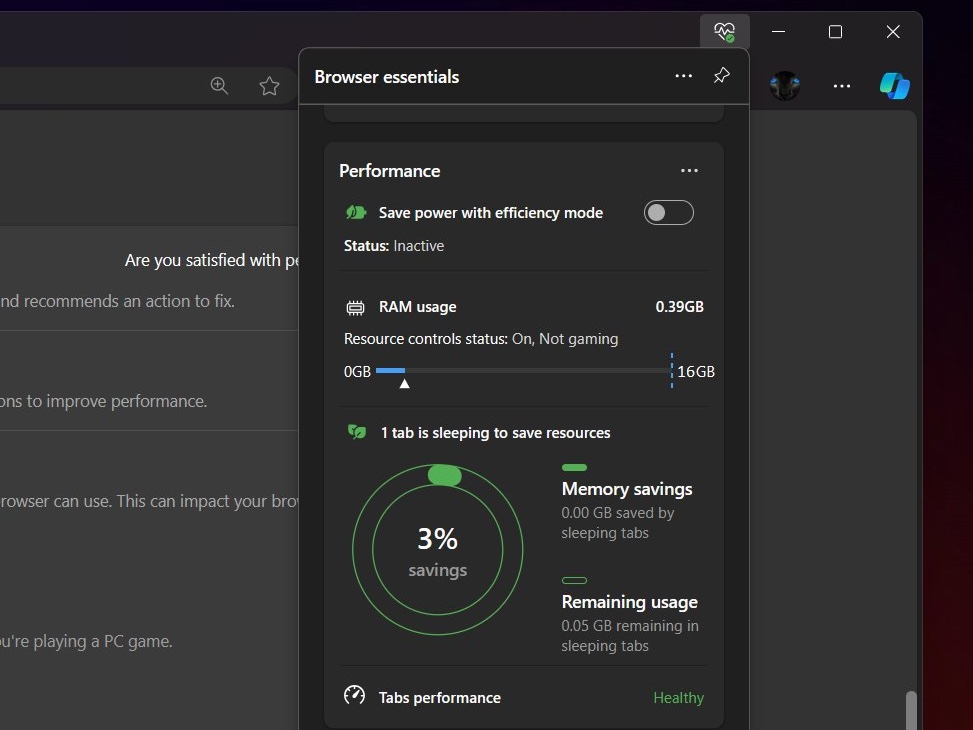
The new Edge feature may appeal to those who want to keep a sprawling browser session open in the background while they play a game or those who just want to make sure that some badly behaving tab can't begin devouring RAM while you're trying to do something else.
But setting the limit too low could also adversely impact performance, forcing Windows to write to and read from your PC's disk even when there's plenty of system RAM available. Even a super-fast PCIe 5.0 SSD doesn't offer as much bandwidth as DDR4 or DDR5 memory, and all of that extra disk usage could cause your SSD to wear down more quickly in the long run.
In short, it's an interesting feature. But if it ever makes it from the Canary builds of Edge into the stable builds, it's probably best used sparingly.
reader comments
64