People Rely on Links to the Homepage
A direct, one-click link to the homepage is a must-have on websites. There are several reasons why:
- Going back to the homepage is a common task. People often go to the homepage when they’re disoriented, they have gone too deep into a site, or they’re ready to start a new task.
- Because of their dependency on search engines, most users enter websites through an interior page and bypass the homepage entirely. Easy access to the homepage provides a new starting point for those who are on the wrong page or want to explore other parts of the site.
How to Present Links to Homepages
There are two ways to present links to homepage: implicit, through logos, and explicit, through a link labeled Home or similar. You should use both these types of links. Below are guidelines for their use.
Implicit Links to the Homepage
- Website logos should link to the homepage.
This recommendation is a long-standing web convention. Over time through trial and error, many people have learned that clicking on a site’s logo leads them back to the homepage. Following this standard on your site reduces confusion by matching your UI to users’ expectations.
However, having logos link to the homepage is not foolproof. Although it is a well-established convention, it is not understood by all users, especially less technical audiences. In usability studies we still observe people struggling to find links to the homepage, especially when logos are not placed in the standard top-left positioning or they look like regular text.
- Position the logo in the standard location: top left.
The left-aligned logo is the most familiar placement, and is where users look to find it. This expectation is so strong that veering from this learned pattern can cause significant harm.
Our research indicates logos positioned in nonstandard locations damage usability. Users are 6 times more likely to successfully navigate to the homepage in one click when the logo is left-aligned than when it is centered. Simply moving the logo towards the right side of the page caused people to make mistakes in finding logos, or even worse, to not find them at all. (Furthermore, right-aligned logos hurt brand recall.)
- The logo should be visually distinct from other text on the page.
If the logo looks like a navigation option or like headings on the page, it can be harder to locate. Help users find the logo by making it stand out visually.
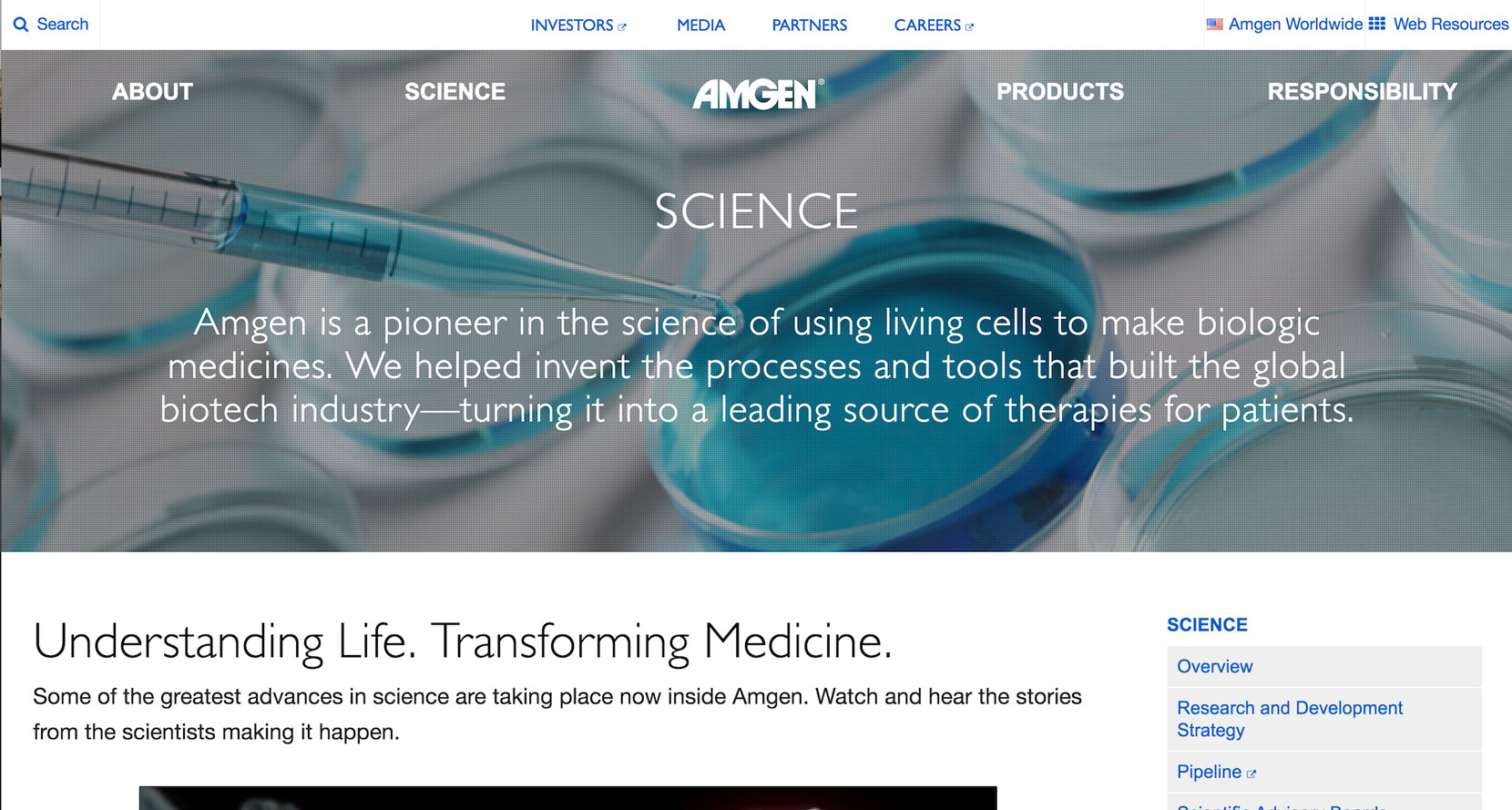

Having a logo positioned in the proper place does not produce flawless results. While it’s good to left-align logos, you’ll need to do more to make homepage navigation transparent.
Explicit Links to the Homepage
- Include actual links called Home.
To minimize homepage-navigation confusion, offer both clickable logos and actual Home links. These Home links can be presented in places such as the site’s global navigation or in breadcrumbs. Positioning them towards the top left of the page (above the content) makes them the most discoverable. Placing them too far from this area may cause users to miss them, especially if your site is visually busy.


- Start breadcrumbs with the Home link.
Breadcrumbs tell people their current location while offering one-click access to the higher site levels. The best practice is to start the breadcrumb trail with the Home link as it represents the highest level.
- If your site shows breadcrumbs, don’t show Home in the site’s main navigation.
There’s no need to offer Home links in both breadcrumbs and the site’s navigation. Having the same link twice on the same page is a bad idea because it increases complexity needlessly. Duplicating links is one of the four major dangerous navigation techniques that cause cognitive strain.
- Don’t include an active Home link on the homepage.
It’s confusing to have an active link to any given page on that page itself, and the homepage is no exception. Offer Home links only on interior pages. On the homepage, either clearly show Home in a selected state or do not present the Home link at all.
- Distinguish between Home links that lead to a subsite’s homepage and Home links that lead to the site’s homepage.
In general, it’s best to name the link to a website’s homepage Home. However, large organizations that have subsites that connect to the main website may have different homepages. On subsites, make it easy for people to gain access to the official website by making the link to the site’s main homepage distinguishable.
In most cases, using different labels for the home links to the various homepages (subsites vs. official site) will help. As with all links, provide as much information scent as needed to help users disambiguate the meaning of the link. In some situations, an abbreviated URL (e.g., “site.com”) may be enough, while in others you may need to be more explicit and include additional explanations.


Conclusion
It is great if your site logo offers a one-click approach to navigating to your homepage. But don’t stop there. While more people than ever have learned to click on the logo to go to the homepage, many users still look for an actual Home link.




