Looking for a site's URL information, then the window.location object is for you! Use its properties to get information on the current page address or use its methods to do some page redirect or refresh 💫
https://www.samanthaming.com/tidbits/?filter=JS#2
window.location.origin → 'https://www.samanthaming.com'
.protocol → 'https:'
.host → 'www.samanthaming.com'
.hostname → 'www.samanthaming.com'
.port → ''
.pathname → '/tidbits/'
.search → '?filter=JS'
.hash → '#2'
.href → 'https://www.samanthaming.com/tidbits/?filter=JS#2'
window.location.assign('url')
.replace('url')
.reload()
.toString()
window.location Properties
window.location |
Returns |
|---|---|
.origin |
Base URL (Protocol + hostname + port number) |
.protocol |
Protocol Schema (http: or https) |
.host |
Domain name + port |
.hostname |
Domain name |
.port |
Port Number |
.pathname |
The initial '/' followed by the Path |
.search |
? followed by Query String |
.hash |
# followed by the Anchor or Fragment identifier |
.href |
Full URL |
Difference between host vs hostname
In my above example, you will notice that host and hostname returns the value. So why do these properties. Well, it has do with the port number. Let's take a look.
URL without Port
https://www.samanthaming.com
window.location.host; // 'www.samanthaming.com'
window.location.hostname; // 'www.samanthaming.com'
window.location.port; // ''
URL with Port
https://www.samanthaming.com:8080
window.location.host; // 'www.samanthaming.com:8080'
window.location.hostname; // 'www.samanthaming.com'
window.location.port; // '8080'
So host will include the port number, whereas hostname will only return the host name.
How to change URL properties
Not only can you call these location properties to retrieve the URL information. You can use it to set new properties and change the URL. Let's see what I mean.
// START 'www.samanthaming.com'
window.location.pathname = '/tidbits'; // Set the pathname
// RESULT 'www.samanthaming.com/tidbits'
Here's the complete list of properties that you can change:
// Example
window.location.protocol = 'https'
.host = 'localhost:8080'
.hostname = 'localhost'
.port = '8080'
.pathname = 'path'
.search = 'query string' // (you don't need to pass ?)
.hash = 'hash' // (you don't need to pass #)
.href = 'url'
The only property you can't set is window.location.origin. This property is read-only.
Location Object
The window.location returns a Location object. Which gives you information about the current location of the page. But you can also access the Location object in several ways.
window.location → Location
window.document.location → Location
document.location → Location
location → Location
The reason we can do this is because these are global variables in our browser.
window.location vs location
All 4 of these properties points at the same Location object. I personally prefer window.location and would actually avoid using location. Mainly because location reads more like a generic term and someone might accidently name their variable that which would override the global variable. Take for example:
// https://www.samanthaming.com
location.protocol; // 'https'
function localFile() {
const location = '/sam';
return location.protocol;
// ❌ undefined
// b/c local "location" has override the global variable
}
I think most developer is aware that window is a global variable. So you're less likely to cause confusion. To be honest, I had no idea location was a global variable until I wrote this post 😅. So my recommendation is to be more explicit and use window.location instead 👍
Here's my personal order of preference:
// ✅
1. window.location // 🏆
2. document.location
// ❌
3. window.document.location // why not just use #1 or #2 😅
4. location // feels too ambiguous 😵
Of course, this is just my preference. You're the expert of your codebase, there is no best way, the best way is always the one that works best for you and your team 🤓
window.location Methods
window.location |
|
|---|---|
.assign() |
Navigates to the given URL |
.replace() |
Navigates to given URL & removes current page from the session history |
.reload() |
Reload the current page |
.toString() |
Returns the URL |
window.location.toString
Here's the definition from MDN
This method returns the USVString of the URL. It is a read-only version of Location.href
In other words, you can use it to get the href value from the
// https://www.samanthaming.com
window.location.href; // https://www.samanthaming.com
window.location.toString(); // https://www.samanthaming.com
As to which to use, I couldn't find much information as to which is better; but if you do, please submit a PR on this 😊. But I did find a performance test on the difference.
One thing I want to note about these speed tests is that it is browser specific. Different browser and versions will render different outcome. I'm using Chrome, so the href came out faster then the rest. So that's one I'll use. Also I think it reads more explicit then toString(). It is very obvious that href will provide the URL whereas toString seems like something it being converted to a string 😅
assign vs replace
Both of these methods will help you redirect or navigate to another URL. The difference is assign will save your current page in history, so your user can use the "back" button to navigate to it. Whereas with replace method, it doesn't save it. Confused? No problem, I was too. Let's walk through an example.
Assign
1. Open a new blank page
2. Go to www.samanthaming.com (current page)
3. Load new page 👉 `window.location.assign('https://www.w3schools.com')`
4. Press "Back"
5. Returns to 👉 www.samanthaming.com
Replace
1. Open a new blank place
2. Go to www.samanthaming.com (current Page)
3. Load new page 👉 `window.location.replace('https://www.w3schools.com')`
4. Press "Back"
5. Return to 👉 blank page
Current Page
I just need to emphasize the "current page" in the definition. It is the page right before you call assign or replace.
1. Open a new blank place
2. Go to www.developer.mozilla.org
3. Go to www.samanthaming.com 👈 this is the current Page
4. window.location.assign('https://www.w3schools.com'); // Will go to #3
4. window.location.replace('https://www.w3schools.com'); // Will go to #2
How to Do a Page Redirect
By now, you know we can change the properties of the window.location by assigning a value using =. Similarly, there are methods we can access to do some actions. So in regards to "how to redirect to another page", well there are 3 ways.
// Setting href properties
window.location.href = 'https://www.samanthaming.com';
// Using Assign
window.location.assign('https://www.samanthaming.com');
// Using Replace
window.location.replace('https://www.samanthaming.com');
replace vs assign vs href
All three does redirect, the difference has to do with browser history. href and assign are the same here. It will save your current page in history, whereas replace won't. So if you prefer creating an experience where the navigation can't press back to the originating page, then use replace 👍
So the question now is href vs assign. I guess this will come to personal preference. I like the assign better because it's a method so it feels like I'm performing some action. Also there's an added bonus of it being easier to test. I've been writing a lot of Jest tests, so by using a method, it makes it way easier to mock.
window.location.assign = jest.fn();
myUrlUpdateFunction();
expect(window.location.assign).toBeCalledWith('http://my.url');
Credit StackOverflow: @kieranroneill:
But for that that are rooting for href to do a page redirect. I found a performance test and running in my version of Chrome, it was faster. Again performance test ranges with browser and different versions, it may be faster now, but perhaps in future browsers, the places might be swapped.
Scratch your own itch 👍
Okay, a bit of a tangent and give you a glimpse of how this cheatsheet came to be. I was googling how to redirect to another page and encountered the window.location object. Sometimes I feel a developer is a journalist or detective - there's a lot of digging and combing through multiple sources for you to gather all the information available. Honestly, I was overwhelmed with the materials out there, they all covered different pieces, but I just wanted a single source. I couldn't find much, so I thought, I'll cover this in a tidbit cheatsheet! Scratch your own itch I always say 👍
Resources
- MDN Web Docs: Window.location
- MDN Web Docs: Location
- w3schools: window.location
- w3schools: Location
- HTML Spec: Location
- w3docs: How to Redirect a Web Page with JavaScript
- freecodecamp: Window Location
- FrontBackEnd: Difference location.replace, location.assign and location.href
- Medium: How do you redirect to another page in Javascript?
- Stack Overflow: Difference between window.location.assign() and window.location.replace()
- Stack Overflow: Why does location.toString() report the same as location.href?
- Stack Overflow: Get the current URL with JavaScript
- Stack Overflow: Difference between host and hostname
- Stack Overflow: href property vs. assign() method
- To find more Code Tidbits, please visit samanthaming.com
Thanks for reading ❤
Say Hello! Instagram | Twitter | SamanthaMing.com

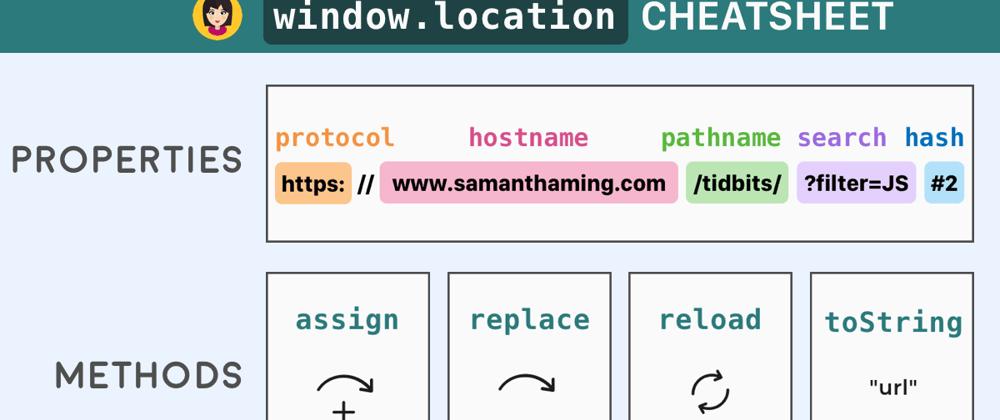
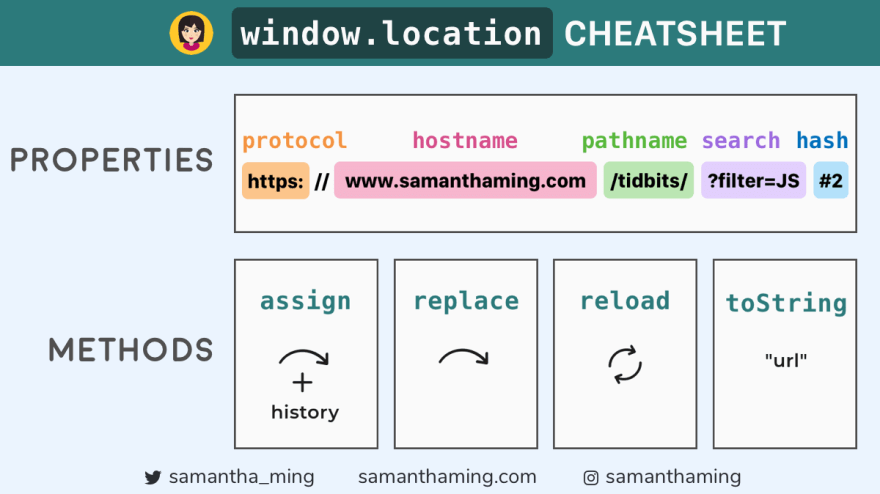






Top comments (31)
Great article but I found an error
on
Here's the complete list of properties that you can change:
// Example
.hostname and .host should be swaped
take care, Renas
AH yikes 😱 Let me fix that now!! Great catch! Thanks for letting me know 😰
Can you follow me back if posible?
Good to know. I think I'm starting to understand how dev.to work and why it is so fast (hover on link => make request and store result in cache, click on link = assign url and load cached content).
I may implement those tricks to enhance user experience on my websites :)
woooo, would love to see the inner working of how dev.to works 🤩
It's Preact. You can find source code on GitHub.
We use InstantClick for that "hover on link => make a request" effect :) instantclick.io/
Loading cached content is mostly because of Fastly!
Most of the pages are Rails pages, and there's some Preact mixed in every once in a while.
Don't really know how caching is managed or anything about the Rail framework, but instanclick seems to be a gold nugget!
Thanks for the link, and bravo for this insanely fast website :)
Heads up: root URLs always end with slash. More specifically, the
pathpart that follows host and port is mandatory and according URL format specification cannot be blank nor omitted and must start with slash, so the shortest value usually denoting root path is just '/'. Most agents tend to fix invalid input and silently add missing parts of URL before making request, and some user agents tend to hide single slash of root paths for (dubiously) aesthetic reasons, but actual HTTP request such agent produces always involves/path. "URLs" likehttp://host,http://host?search,http://host#hashare all in fact invalid and should be expressed ashttp://host/,http://host/?search,http://host/#hash.url.spec.whatwg.org/#concept-url-path
url.spec.whatwg.org/#path-absolute...
This is fabulous
Thanks Ben! 😄
When I was trying to decide an efficient way to determine if files were being served on
localhostor prod, I came here and ended up withif(window.location.port)to test for localhost 🙌I'm sure I will visit more in the future, great job creating an excellent, clear resource!Nice! Glad you found the article helping and you were able to apply the knowledge right away! I also list all my tidbits on my site if you want another resource to check out 😊 > samanthaming.com/
I often use
new URL(location.href).searchParams, BTW. Much more powerful thanlocation.search.OH COOL! must be a new-ish web API, no support for IE ... hmm...did they create this to hopefully replace window.location 🤔
I'll need to look into it, maybe for a future tidbit 😊
Wonderful, thanks for the breakdown :)
You're very welcome! Thanks for reading 😄
Awesome!
Thank you! 🙂
brilliant break down! really filled in the gaps for me. 🙌
awesome, glad to hear that! Thanks for reading my article 😊
This is a great Post!
I learned something thanks 💯
Thanks Mustapha! So glad this post was helpful for you 👏
You're so good at explaining this stuff to other developers, Samantha! I learned a bunch of things from reading.
Thank you Eric! Being able to explain and communicate where other people can understand is a skill I'm trying to get better at. So I'm glad to hear I'm doing okay 😆 -- there's still more room for improvement! I'll keep practicing -- hopefully one day i can explain it where non-dev will also understand it and they will be encouraged to learn programming 😊
Thanks for this well-organized post!
Nice guide for a consultation
Hi! Great article!
On the first example (samanthaming.com/tidbits/?filter=JS#2), window.location.href would return the entire URL.
ah yikes! great catch, let me fix it 😱 Thanks for letting me know 😨
Thank you so much for taking your time and effort to write this article AND adding a beautiful infographic ♥️
Glad you enjoyed the image and article! that's a double success, thanks for the positive feedback 😊