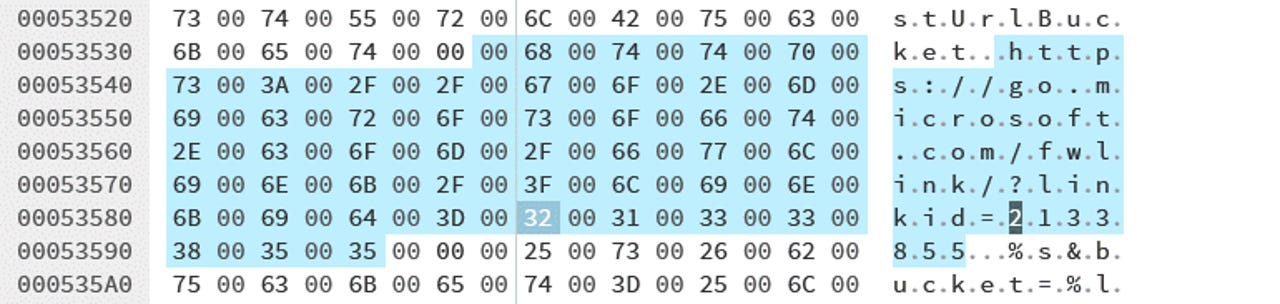Microsoft will forcibly open some websites in Edge instead of Internet Explorer

Big changes are coming to Internet Explorer.
Starting next month, users trying to access certain websites will see IE refuse to load the URL and automatically open the site in Edge instead.
This forced IE-to-Edge behavior is part of Microsoft's Internet Explorer deprecation plans.
Microsoft has been gradually rolling out the feature for testing purposes for some Windows users since the release of Edge 84 this summer.
However, with the release of Edge 87, scheduled for next month, Microsoft plans to enable the forced IE-to-Edge action for all IE users.
Forced IE-to-Edge behavior enabled for only 1,156 websites
At the core of this new feature is a new DLL file that Microsoft has been silently adding inside Edge installations over the summer.
The DLL file, named ie_to_edge_bho.dll, is a Browser Helper Object (BHO). BHO files are plugins for Internet Explorer. This file is installed at:
C:\Program Files\Microsoft\Edge\Application\[VERSION]\BHO\
C:\Program Files (x86)\Microsoft\Edge\Application\[VERSION]\BHO\
Even if the BHO file is stored inside the Edge folder, the BHO is loaded via a registry key inside IE every time the user starts Internet Explorer.
This BHO works by monitoring what websites a user is trying to access, regardless if the navigation comes from clicking on a link or by typing the URL in the address bar.
Every time this happens, the ie_to_edge_bho.dll file checks to see if the user's URL is found on a list of sites with known IE incompatibilities.
This list is managed by Microsoft engineers and currently contains 1,156 entries.
Big names on the list include the likes of YouTube, Instagram, Twitter, Yahoo Mail, StackOverflow, StackExchange, VK, ESPN, Chase, Hotstar, Moneygram, eharmony, and GoDaddy, just to name a few.
This means that starting with next month, most IE users won't be able to load these sites inside Internet Explorer, and every time they will try, the site will be opened inside a new Edge window. [see a video here]
Inside IE, the DLL will load the following page, explaining why the site couldn't be loaded with Internet Explorer anymore.
Since this is a pretty intrusive new behavior, Microsoft is taking care to provide group policies to enterprise customers so they can disable the forced IE-to-Edge behavior, or at least control some aspects of its behavior.
Obviously, this new action is only available on systems where both Edge and IE are installed. System administrators managing older workstations where only IE is installed don't have to worry about this forced redirection to Edge.